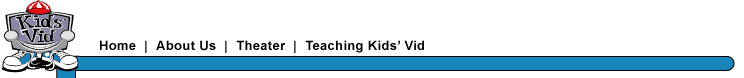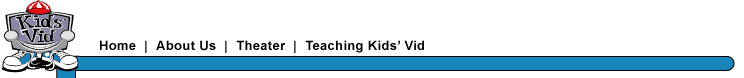| |
Music
The use
of music can enhance a video piece. The music sets the mood
of the piece. To understand better, take some home video and
add music to the shots. The music you use creates a mood.
Try different pieces of music and notice the difference.
Music also establishes the style of the piece. The genre of
music used tells the viewer what sort of piece they
are watching. Music and narration have natural beats. Use
these beats to go from one shot to the next. If the shot is emotional, use music that matches that emotion. If the narrator
is talking quickly and with excitement, use several quick
shots. The video needs to follow the sound so that the sound
enhances the video.
Before editing, listen to the music. Feel the flow, rhythm
and emotions of the piece. This will help as you decide the kinds of
clips you will be creating from the shots.
|
|