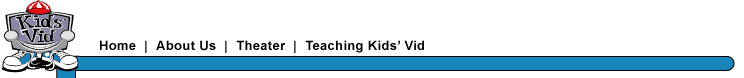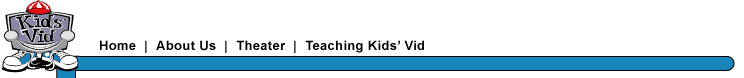In
this activity you will break up into groups. Each group
is to write a script with one scene. The scene is to have
five shots. Then you will create a shot sheet describing
each of the shots. There should be five shots on the shot
sheet. Next, your group is to record the shots based on the
script.