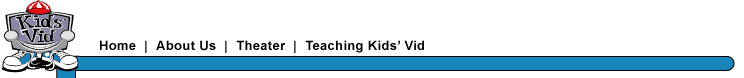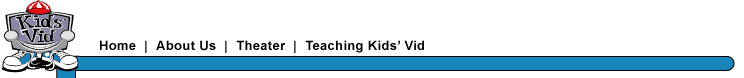Lens:
Is the lens cap off?
Focus:
Are you on manual, auto or infinity. Did you Critical focus?
Iris:
Exposure; is there enough light?
view
tutorial on exposure
Fader:
This is an effect on the camera to fade up from black at
the beginning of the shot and fade to black at the end of
the shot.
Backlight:
This adds extra light to and crushes the white light in
the background.
Tape:
Do you have tape in?
ON/OFF
Switch: Is the camera on?
VCR - The camera is used as a VCR and can play
the media back onto the LCD or a TV.
Cam - This sets the camera to the record mode.
Pic - For some cameras, this sets the camera to
take digital still images. Memory may be another
label for the taking of still images.
White
Balance:
This sets the camera to record either indoor lighting (tungsten light) or outdoor
lighting (sunlight).
Gain
or AE:
These will boost the image in the camera to help with shooting
in low light.
LCD
display:
This is the monitor on the side of the camera. Is it set so that the scene is accurately displayed? Does the video appear in the viewfinder as you want it to?
Viewfinder:
This is the monitor on top of the camera. Is it set correctly
so as to give an accurate display?
Internal
Menu:
The new digital cameras have an internal menu of settings
instead of buttons on the outside of the camera. Check the
owner's manual for all the aspects of the menu.
Audio:
Are the levels for the audio set correctly?
Night
Shot:
Do you need the night shot? (Do you have a night shot?)