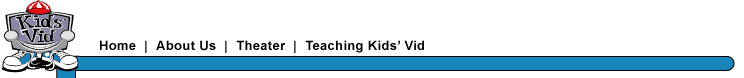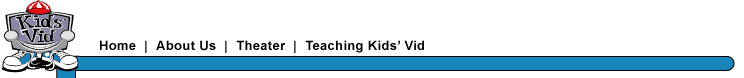|
| |
Compression:
When
compressing your video, be sure to consider the following:
- Video
Codec:
This is the software that compresses the video.
- Size:
What will be the size of the picture.
- Frame
Rate:
This decides how many frames per second will be used.
- Audio
Codec:
This is the software that compresses the audio.
- File
Size:
The size of your file is dependent on the choices you
make.
|
Quality
increases Quantity
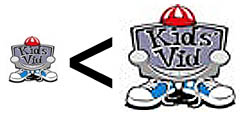
Keep
in mind, when you choose higher quality, you increase the
size of your file. Too large and it will be slow
to load up.
|
|
Below
are common choices for compression.
|
|
Email
Movie
Video
Codec: H.263
Size: 160x120
Frame Rate: 10 per second
Audio Codec: QDesign Music 2, mono, 22kHz
File Size: 790kb
|
 |
Web
Movie Small
Video
Codec: H.263
Size: 240x180
Frame Rate: 12 per second
Audio Codec: QDesign Music 2, mono, 22kHz
File Size: 1.3MB
|
 |
Streaming
Web Movie Small
Video
Codec: H.263
Size: 240x180
Frame Rate: 12 per second
Audio Codec: Qdesign Music 2, mono, 22kHz
File Size: 1.3MB
|
 |
CD-Rom
Movie, Medium
Video
Codec: H.263
Size: 320x240
Frame Rate: 15 per second
Audio Codec: IMA 4:1, Stereo, 44.1 kHz
File Size: 4.5MB
|
 |
DVD
Full Quality
Video
Codec: DV
Size: 720x480
Frame Rate: 29.97 per second
Audio Codec: No Compression, 48kHz
File Size: 260MB
|
 |
Kids' Vid's
Pick
Video:
Sorenson Video 3
Size: 240x180
Frame Rate: 15 per second
Audio Codec: Highest
File Size: 2MB |
 |
 |