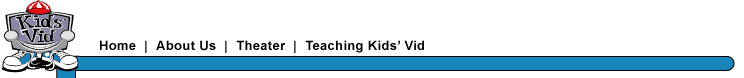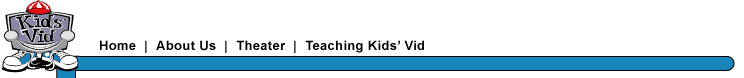| The
Scavenger Hunt
overview
| assignment | evaluation
| examples | shot list
The
Shot List:
Each student must capture at least five shots and the group
must get all the shots on tape.
Zoom
In
The lens of the camera moves in such a way as to bring the
image closer to the camera
Zoom
Out
The lens of the camera moves in such a way as to move the
image away from the camera
Pan
Right
The camera swivels to the right, causing the image to move
from right to left across the screen.
Pan
Left
The camera swivels to the left, causing the image to move from
left to right across the screen.
Action
within the Frame
The subject moves within the frame and the camera DOES NOT
move.
Follow
the Action
The subject is moving yet stays within the frame because the
camera is MOVING with the subject.
Look-See
Room
The subject is placed on the outer third looking into the
frame.
Horizon
- Upper Third
The horizon is place on the upper third of the screen.
Horizon
- Middle Third
The horizon is place in the middle of the screen.
Horizon
- Lower Third
The horizon is place on the lower third of the screen.
Trapping
the Subject
The subject is placed on the outer third looking away from
the frame.
Close
Up
A tight shot of the subject or object.
Extreme
Close Up
Even closer shot of the subject or object. This is usually just a part
of the subject or object.
Shadow
The subject or object is placed near a light and the camera
is placed so as to capture the subject or object in both light
and shadow.
Flat
shot
The camera is pointing straight at a flat object with the
lines running across the frame
Shot
with depth using lines
The camera is pointing at an angle to the natural lines of
the object or the scene.
Tracking
shot
The camera and operator follows the subject, keeping the subject
in the same area of the frame. Similar to keeping the action
within the frame but the operator and camera move with the
subject.
MTV
shot
The camera begins recording at an odd angle pointing to the
subject. The operator moves around the subject and moves the camera to a different odd angle.
Under/Over
exposed shot
A still shot with the iris closed for under exposure and then
opened too far for over exposure.
Rack
Focus
Starting with an object in focus in the background, role the
focus ring so the object in the background goes out of focus
and an object in the foreground comes into focus.
Critical
Focus
Zoom into the subjects eyes and focus the camera. Zoom back
out and set your shot to a medium head shot.
|