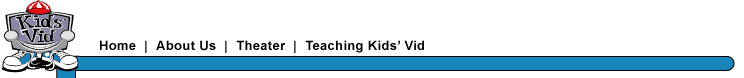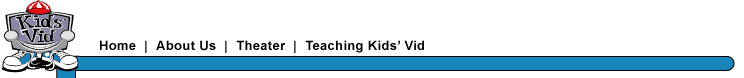Look-See Room:
Look-See Room is used when doing interviews. We place
the subject on the camera left or right side of
the frame depending on where they are looking.
We then have room to put an object or image between
the subject and the other side of the frame. In
sports, the team logo is put into the empty space.
|


|