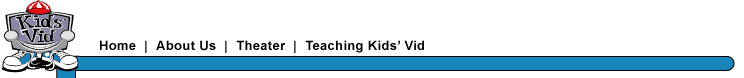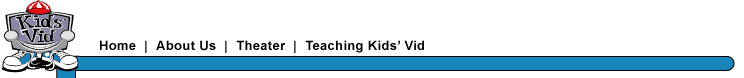|
 |
VidTips
- Screen Direction
One of
the most common jump cuts is a change in screen direction.
If your subject is running from left to right, the next
shot either needs to have the subject moving in the same direction (left to right)
or a straight on shot. If the subject is running in
the opposite direction, you need to show us that she/he has turned
around or you have moved to the other side of the subject.
Also, if two people are talking, they need to be looking in
the proper direction - at each other. If one person is looking
left to right, the other person has to look the opposite direction, right to left.
|
 |
|
In
this example the dog is running from camera left to camera
right in the first and third shot. In the second shot, the
dog is running from camera right to camera left. When you
start to edit, you will have a jump cut because the dog magically
changes direction.
|
WARNING:
You must also consider the order of the places the dog
runs through. The dog, when going for help, passes the house,
the fence, and then the castle. When the dog returns she/he must pass the places in reverse order. She/he
must go by the castle first, then the fence, and then the house.
If the order isn't the same, you will have an inconsistency in the layout of your set and potentially confuse the audience. You will have a jump cut.
|
|
Above,
the dog goes for help, moving from camera left to camera right
and passing the house, the fence and then castle.
|
|
Above,
the dog returns and so she/he must move from camera right to
camera left and pass the castle first, then the fence,
and then the house. The dog is running in the opposite direction through the reverse sequence of locations.
|
|
| Above
is an incorrect order of return for the dog. |
| |
Tip:
When talking
about moving the subject to the right or left, use the terms
"camera right" and "camera left." The description of the movement
is based on which way the camera is looking, not the subject.
If you tell the actors to move camera right, they need move to their
left. The actors will be moving in the opposite direction. It is confusing at first, but easy to get used to. Ask any production
person.
|
| |
 |
|
 |
 |
editing
| overview | time
code |
logging | EDL
| direction
The
videos on this site are in QuickTime.
You can download a free QT player here by clicking the Q icon.

|
 |

|
|